Wednesday, July 2, 2025
Streamline Your Social Media Content Approval Process Today


If your social media approvals feel like total chaos, you're not imagining things. We've all been there: scattered feedback across a dozen emails, missed deadlines, and a brand message that ends up looking like it was written by a committee. A messy social media content approval process is a huge bottleneck, and it does more than just slow you down—it drains creative energy and opens the door to unnecessary business risks.
Why Your Approval Process Feels Broken
Does your content workflow feel less like a well-oiled machine and more like a frantic scramble to the finish line? You pour hours into crafting the perfect post, only for it to get snagged by a last-minute legal flag or, even worse, contradictory edits from two different managers.
This isn't just a minor headache. It's a clear sign of a dysfunctional system.
When there's no clear path for approvals, chaos is the only possible outcome. Feedback comes in from everywhere—a quick Slack message here, a comment in a Google Doc there, an email thread you weren't even on, and maybe even a "quick thought" during a hallway chat. This scattershot approach makes it impossible to track what's been changed, creating a version control nightmare where posts sometimes go live with outdated (or just plain wrong) information.
The True Cost of Disorganization
This disorganization goes way beyond simple frustration. Industry research shows that over 52% of companies regularly miss deadlines because of messy collaboration. It's a silent killer of productivity. Think about this: the average approval cycle for a simple 100-word post can take a staggering eight days and involve more than three different versions before anyone gives it the final nod. If you want to dive deeper, you can explore more about these approval process inefficiencies from recent industry findings.
A disorganized social media content approval process doesn't just waste time; it actively undermines your brand's consistency and agility. It transforms your most creative team members into project managers, chasing down feedback instead of creating impactful content.
These bottlenecks create real business problems. They almost always lead to:
- Inconsistent Messaging: When different stakeholders are all giving feedback without a single source of truth, your brand voice gets muddled. One day you sound edgy and fun, the next day you sound like a corporate robot. Your audience notices.
- Missed Opportunities: Social media moves fast. A delay of just a few hours can mean completely missing the window on a trending topic or a key moment for engagement.
- Team Burnout: Nothing crushes creativity faster than having to navigate a confusing and inefficient process day after day. It’s exhausting, and it’s the quickest way to burn out the very people your strategy relies on.
The first step is just admitting there's a problem. Once you recognize that the chaos isn't from a lack of effort but from a broken process, you can finally start building something that actually works.
Defining Clear Roles and Responsibilities

If your social media approval process feels like pure chaos, the problem usually isn't a lack of effort—it's a lack of clarity. When nobody knows exactly what they’re supposed to do, feedback turns into a free-for-all. Suddenly, everyone's a copy editor, a brand strategist, and a legal expert.
This "too many cooks" situation leads to conflicting edits, endless back-and-forth, and stalled campaigns. The fix? End the confusion by assigning crystal-clear roles with firm boundaries. This isn't about fancy titles; it's about defining swim lanes so everyone knows their specific job in getting content across the finish line.
Who Does What? Key Players in the Approval Chain
To get started, you need to map out who touches a piece of content and what their primary focus should be. While the exact setup will vary, most successful workflows I’ve seen involve a variation of these core players.
We've put together a quick-reference table to help you visualize how these roles fit together. This isn't just a list—it's a blueprint for accountability.
| Role | Primary Responsibility | Focus Area |
|---|---|---|
| Content Creator | Drafts initial copy and selects visuals. | Idea generation, creative alignment, initial messaging. |
| Designer | Creates custom graphics or video assets. | Visual branding, platform optimization, creative execution. |
| Editor / Proofreader | Polishes the final copy. | Grammar, spelling, punctuation, brand voice consistency. |
| Social Media Manager | Ensures content aligns with the overall strategy. | Marketing goals, audience targeting, content calendar fit. |
| Legal / Compliance | Vets content for risk and legal requirements. | Disclaimers, industry regulations, intellectual property. |
| Final Approver | Gives the ultimate green light. | Final sign-off, budget alignment, high-level brand representation. |
By separating these duties, you create a system of checks and balances where each person's expertise is respected and used effectively.
The Creative and Quality-Check Crew
The first wave of your workflow is all about creation and polish.
- Content Creator: This is your idea person. They're responsible for the initial spark—drafting the copy and sourcing the first-round visuals based on the campaign brief. Their job is to get the concept down on paper.
- Designer: If a post needs more than a stock photo, the designer takes the baton. They’re focused on making sure custom graphics or videos are on-brand, eye-catching, and perfectly formatted for each social platform.
- Editor/Proofreader: This role is single-minded. They are your quality control for the written word, hunting down typos, grammatical errors, and awkward phrasing. They aren't there to second-guess the strategy; their mission is to make the copy shine.
Right away, this structure solves a common bottleneck. The designer isn't rewriting captions, and the copywriter isn't trying to art direct. Each specialist stays in their lane.
When each person in your approval chain has a defined purpose, you replace confusion with accountability. The Legal team shouldn't worry about hashtags, and the Social Media Manager shouldn't have to second-guess compliance issues.
The Strategic and Final Sign-Off
Once the content is created and polished, it moves up to the strategic gatekeepers.
- Social Media Strategist/Manager: This person looks at the bigger picture. Does this post fit our marketing goals? Does it align with the content calendar and target the right audience? They're also the champions of community building—a huge topic we cover in our guide to fostering an engaged social media community.
- Legal/Compliance: For many businesses, especially in regulated industries, this step is non-negotiable. This team is the last line of defense against risk, checking for necessary disclaimers, compliance with advertising standards, and potential legal pitfalls.
- Final Approver: This is the person with the ultimate "yes" or "no"—often a Marketing Director, Head of Brand, or the client themselves. They give the final nod after everyone else has done their part, confirming the content is ready for the world.
Alright, you’ve figured out who does what. Now it's time to map out the actual journey your content takes, from a spark of an idea to a live, published post.
A solid social media content approval process isn't some chaotic free-for-all where everyone piles on at once. It’s a structured, step-by-step flow. This is what keeps content moving forward, preventing those endless revision loops and stopping stakeholders from stepping on each other’s toes.
The whole point is to move content from one clear stage to the next. Think of it like an assembly line, not a mosh pit. This infographic breaks down the core loop of submitting, reviewing, and acting on feedback in a clean, straightforward way.
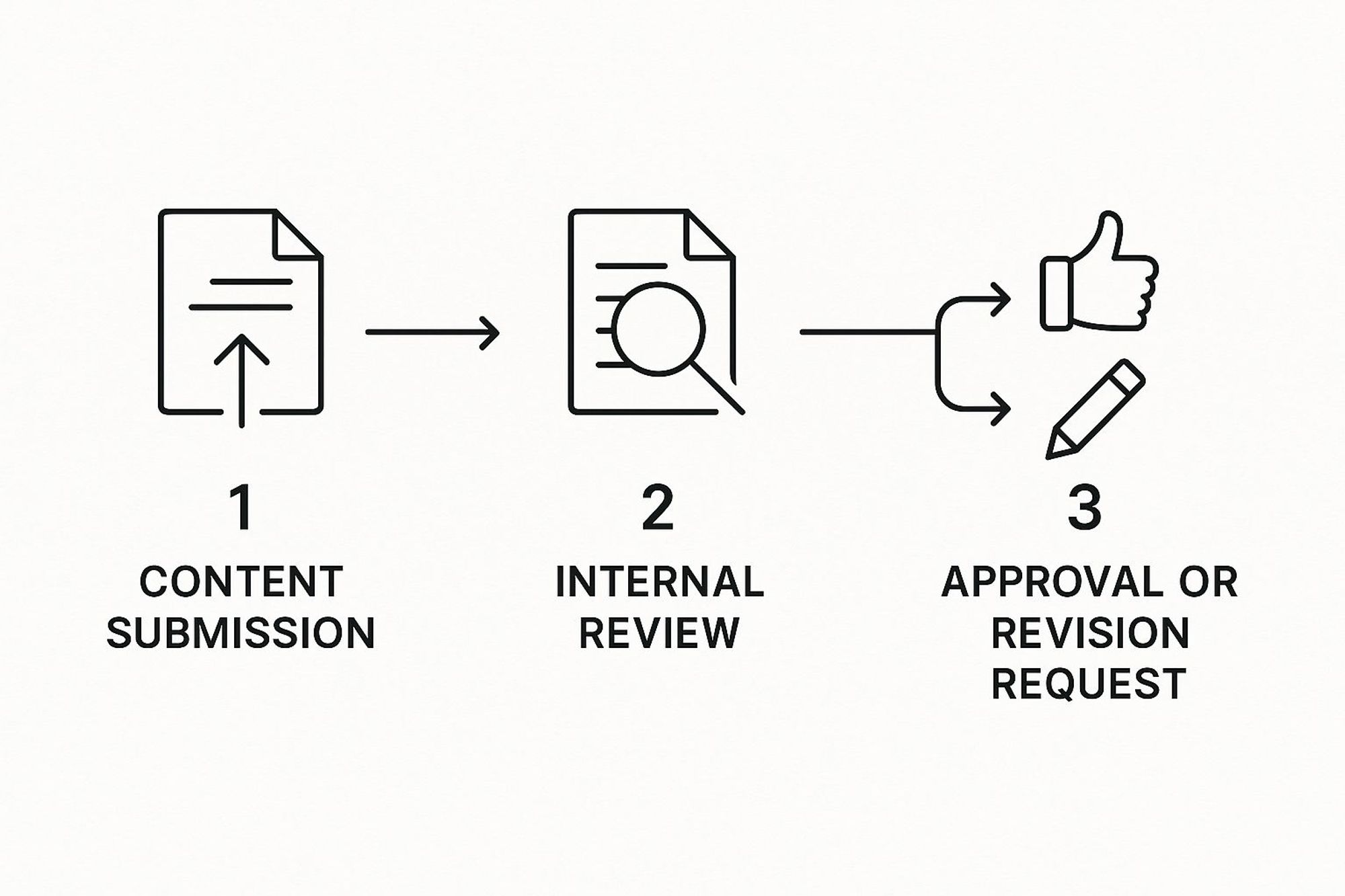
See how it’s a simple, linear progression? The goal is to consolidate feedback into a clear revision request or a final thumbs-up, not to create a confusing mess of conflicting notes.
From Ideation to Internal Review
The journey starts with strategic ideation. This is where the initial concept is born. Maybe it's a trend you want to jump on or a campaign theme you're kicking off.
From there, it moves into asset creation. This is where the rubber meets the road—the creator drafts the copy, and the designer puts together the visuals. What you have at the end of this step is the first complete version of the post, ready for its first set of eyes.
Once the assets are ready, they head into the internal review stage. This is your team's first quality check. The Social Media Manager looks it over to ensure it aligns with the strategy, and the Editor gives it a polish for tone, grammar, and clarity. Getting this part right is a huge piece of the puzzle to master your content creation workflow not just for social, but across all of your marketing.
Navigating Revisions and Final Sign-Off
After your internal team weighs in, the post typically enters a revision cycle.
To stop the endless back-and-forth, I’m a huge advocate for a "one-and-done" revision round. All internal feedback gets consolidated before it goes back to the creator. This single change can dramatically cut down on wasted time and frustration.
Once those revisions are handled, the post moves on to stakeholder sign-off. This is the final hurdle. It’s where people like your legal team, a department head, or a client give their final blessing. Their approval means the content is fully vetted and good to go.
Of course, a post that's designed to be engaging from the ground up usually flies through approvals much faster. For some ideas on that, check out our guide on how to boost social media engagement.
Finally, with all the boxes ticked, the post is ready for scheduling in a tool like Schedul. This structured journey ensures every critical step is handled, preventing last-minute panics and guaranteeing every post that goes out is high-quality and perfectly on-brand.
Picking the Right Approval Tools
Once you've sorted out who does what and mapped out your workflow, the technology is the last piece of the puzzle. A great process can completely fall apart without the right software to back it up. So, let's shift from strategy to the actual tools that make a social media content approval process click into place.
Your main goal here is to find a central hub. This is where all the content lives, feedback gets tracked, and approvals are logged automatically. It’s about putting an end to the frantic search through email threads and Slack DMs just to find that one crucial comment from the legal team.

This screenshot gives you a perfect visual. A dedicated tool can build a clear, multi-step approval chain. It ensures content moves smoothly from one person to the next without descending into chaos. You’re essentially creating a single source of truth that everyone on the team can actually trust.
Key Features to Look For
Not all software is built the same. Sure, you could try to wrestle a general project management app like Asana or Trello into submission, but platforms designed specifically for this work are almost always a better fit. As you start looking, checking out lists of the top social media automation tools can give you a solid feel for what’s out there and help you zero in on the best option for your team.
Look for tools that bring the whole workflow under one roof. Efficiency is everything, especially if you're an agency juggling multiple clients. The real game-changer is a platform where creators can submit posts for approval right inside the tool, and stakeholders can sign off without ever leaving it.
Here are the non-negotiable features I always tell people to look for:
- A Centralized Content Calendar: Everyone needs to see what’s planned, what’s in review, and what's scheduled to go live—all in one glance.
- Clear Version History: Being able to see who changed what and when is an absolute must. It’s critical for accountability and for rolling back to a previous version when something goes wrong.
- Automated Notifications: The tool should do the nagging for you. It needs to automatically ping the next person in the chain when it’s their turn to review a post.
- In-Context Feedback: Comments should be tied directly to the specific post. No more feedback buried in a separate Google Doc or a forgotten email.
The best tool is the one your team will actually use. Don't get seduced by complicated software with a million features and a steep learning curve. It often creates more friction than it solves. Simplicity and a friendly interface should be top priorities.
Ultimately, the right software comes down to what your team specifically needs. To help you weigh your options, take a look at our complete guide to the best social media management tools on the market today.
Alright, let’s bring your new workflow to life.
Putting Your New Process Into Practice
You've built a brilliant plan for handling social media approvals. But let's be honest—a plan is just a theory until your team actually starts using it. This is where even the best strategies can fall apart, so a thoughtful rollout is everything.
Getting Everyone on the Same Page
First things first, get it all down in writing. Create a single source of truth—whether it's a Notion page or a shared Google Doc—that clearly outlines every role, step, and tool. This document becomes the go-to resource that nips confusion in the bud.
Next, you need to host a kickoff meeting. And no, an email won't cut it. This has to be a mandatory session where you walk everyone through the new workflow from start to finish. Explain the why behind the changes. Show them the new software in action, answer questions on the spot, and get their buy-in. This is your moment to build momentum.
Making the New Standard Stick
Now for the real test. The kickoff is over, but old habits are hard to break. You’re going to get feedback through rogue channels—a Slack DM here, a random email there. It's inevitable. How you handle this is what makes or breaks the new system.
When that rogue feedback comes in, you have to be polite but firm. Immediately redirect it to the right place. A simple, friendly message works wonders:
"Thanks for this! Could you pop this comment directly into the post in Schedul? That way, we can keep all the feedback in one spot."
Consistency is your best friend here. Every single time you redirect someone back to the official process, you’re reinforcing the new standard. It will feel repetitive at first, but you're building crucial muscle memory across the entire team.
This isn’t about being difficult; it’s about protecting the workflow and making sure great feedback doesn't get lost in the shuffle. Over time, your team will settle into this new, more efficient way of doing things, especially when they see how it all fits together.
After all, a rock-solid approval process is a key building block you'll need when you create a social media content calendar, ensuring every post is polished and ready to go right on schedule.
Answering Your Team's Top Questions About the New Workflow

Even with the most detailed plan laid out, you're going to get questions. It’s just part of the process when you're rolling out a new system for social media approvals. Based on my experience helping teams get these workflows off the ground, a few questions pop up time and time again.
Let's get ahead of them.
How Should We Handle Urgent Requests?
This one’s a classic. Sooner or later, a last-minute opportunity or an urgent announcement will land on your desk. For these situations, you need a dedicated "expedited" approval path.
This fast-track version should only loop in the absolute must-have approvers—think the Social Media Manager and maybe one person from Legal. The key is to clearly define what actually constitutes an "urgent" request in your documentation. If you don't, you'll find everything suddenly becomes "urgent," and your fast-track lane will just become the new normal.
And a pro tip: even rush jobs need to be logged in your approval tool. You need that paper trail for every single post that goes live, no exceptions.
What Is the Best Way to Manage Client Feedback?
Getting feedback from clients or external partners without derailing the entire process is a huge challenge. The goal is to bring them into the loop without handing over the keys to the entire system. Endless email threads are where good workflows go to die.
The solution is to use a tool that allows for guest access or creates shareable, client-specific review links.
This keeps all the feedback centralized and tied directly to the content in question. You send one link, set one firm deadline, and keep things moving. No more hunting through your inbox for that one comment from three weeks ago.
A formal process isn't just for massive corporations. Even if your team is just you and one other person, a documented workflow stops mistakes before they happen, creates clear accountability, and builds good habits for when you eventually grow. It can be as simple as a shared checklist.
And remember, a great workflow is only as good as the strategy behind it. It's smart to periodically check the health of your overall social media presence. For a step-by-step guide on that, our social media audit checklist can walk you through a full review to make sure you're still on the right track.
Ready to build a flawless approval workflow? With Schedul, you can create custom approval chains, get feedback in one place, and schedule content seamlessly across your networks. Take control of your content with Schedul today!
No credit card required!