Thursday, October 31, 2024
How to Use Instagram's Threads

The new social media darling, Threads, is here to stay. After its extremely successful launch last year (mid-2023), Threads has had some ups and downs, and also has experienced some rocky times. However, the newest app from Meta and the most popular alternative to Twitter/X is not going anywhere anytime soon. And we should learn how to best use this app, don’t you think?
Now, the question “how to use Threads?” is still a popular one since the app is fairly new. In this comprehensive guide, we’ll go through different aspects of this question. We’ll show you how to set up your account, how to post on Threads, how to engage with other users on the platform, and how to use Threads and its analytics for your business or brand.
Ready? We sure are. Let’s get started.
Getting Started with Threads: Setting up Your Threads Account
Our very first step. Now, if you haven’t already installed Threads on your phone, getting started is pretty easy. Let’s set up your Threads profile in 4 simple steps:
- Download and Install the App: Search “Threads” in your device’s app store, and you’ll see an icon that looks like Instagram, but it’s actually not. There’s your Threads app. Download and install the app.
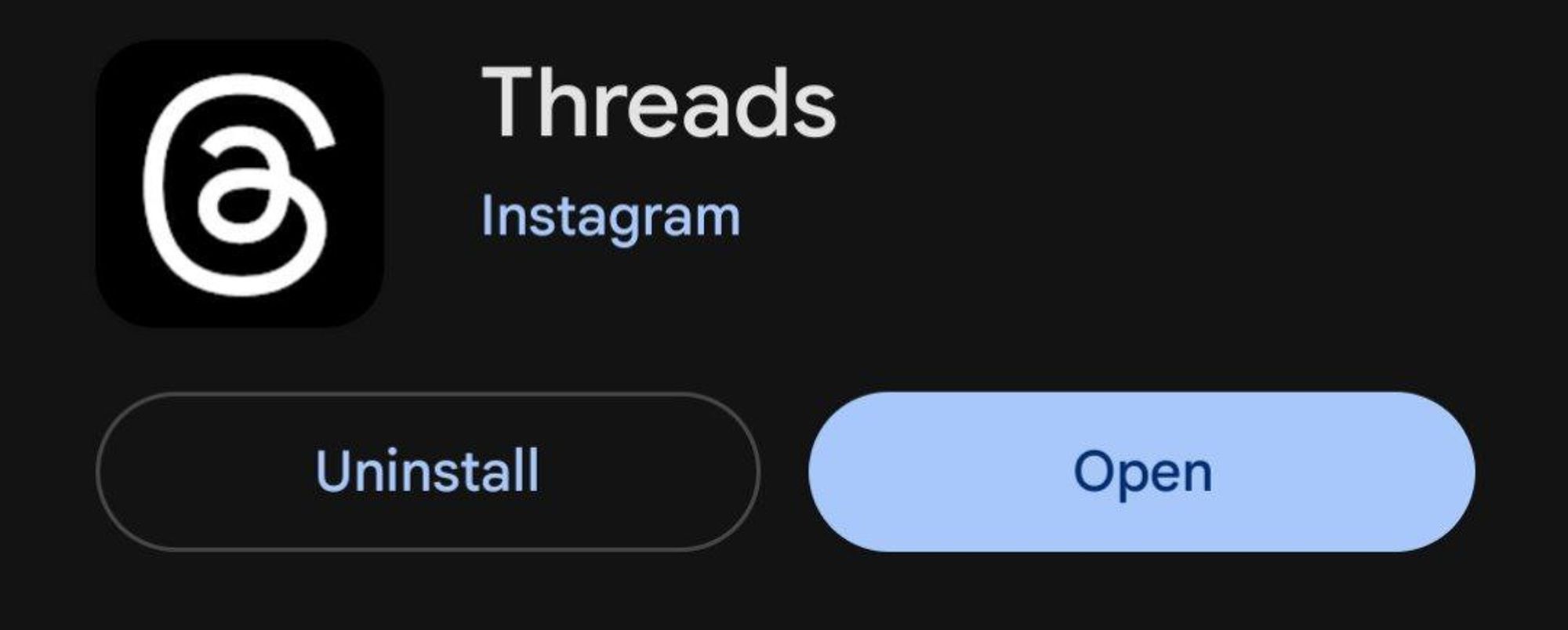
- Log in to your Instagram Account: Threads and Instagram are best buddies, and Threads is dependent on IG. This means, as of now, you can’t register on Threads separately without an Instagram account. So for now, log in to your IG account, and then open the Threads app.
- Set up your Threads Profile: Your account’s information from Instagram will be transferred into your Threads account, so setting up your profile is pretty easy. Change your profile picture, write a bio, and customize your feed.
- Follow Someone for a Customized Feed: You’ll have your Instagram following list recommended to you here on Threads. If you’re not sure who to follow, check out guide and create an amazing feed for yourself.
- Post your first Thread: You’re all set up! Click on + and start typing. If you don’t know what to post, a simple hello is a great start on Threads to let people know that you’re here and want to engage with others.
What are the Features of the Threads App?

Now that you have your very own Threads profile, it’s time to understand some of the unique features of the app. Unlike its best buddy Instagram, Threads has a simple, minimalist interface. There’s no clutter, no ads (at least not yet), and it solely focuses on creating conversations among its users. Posts are also shown in a clear chronological order so it’s easier for us to follow them. Let’s go over some of the unique features of Threads.
- Real-Time Text-Based Posts: Unlike Instagram, which is a visual-based social media platform, Threads is a text-based one. You’re on Threads to join and create conversations around your favorite topics. Posts are capped at a 500-character limit, and you’re incentivized to engage in healthy conversations with other people in real time.
- No Ads: For now, Threads is a completely ad-free platform. We can expect this to change in the future (even though there are no official statements), but for now, engaging in a platform that is ad-free is a nice and fresh change. We’ll enjoy it as long as it’s here.
- Conversations with Replies and Quotes: Threads offers replies and quotes, similar to Twitter’s reply and quote-tweet functions.
- No Sliding into Anyone’s DMs, Yet: Threads doesn’t have a direct messaging feature, so all interactions happen through posts, replies, and quotes. But what if you want to message someone on Threads? We have this topic covered in another blog.
How to Post on Instagram’s Threads?
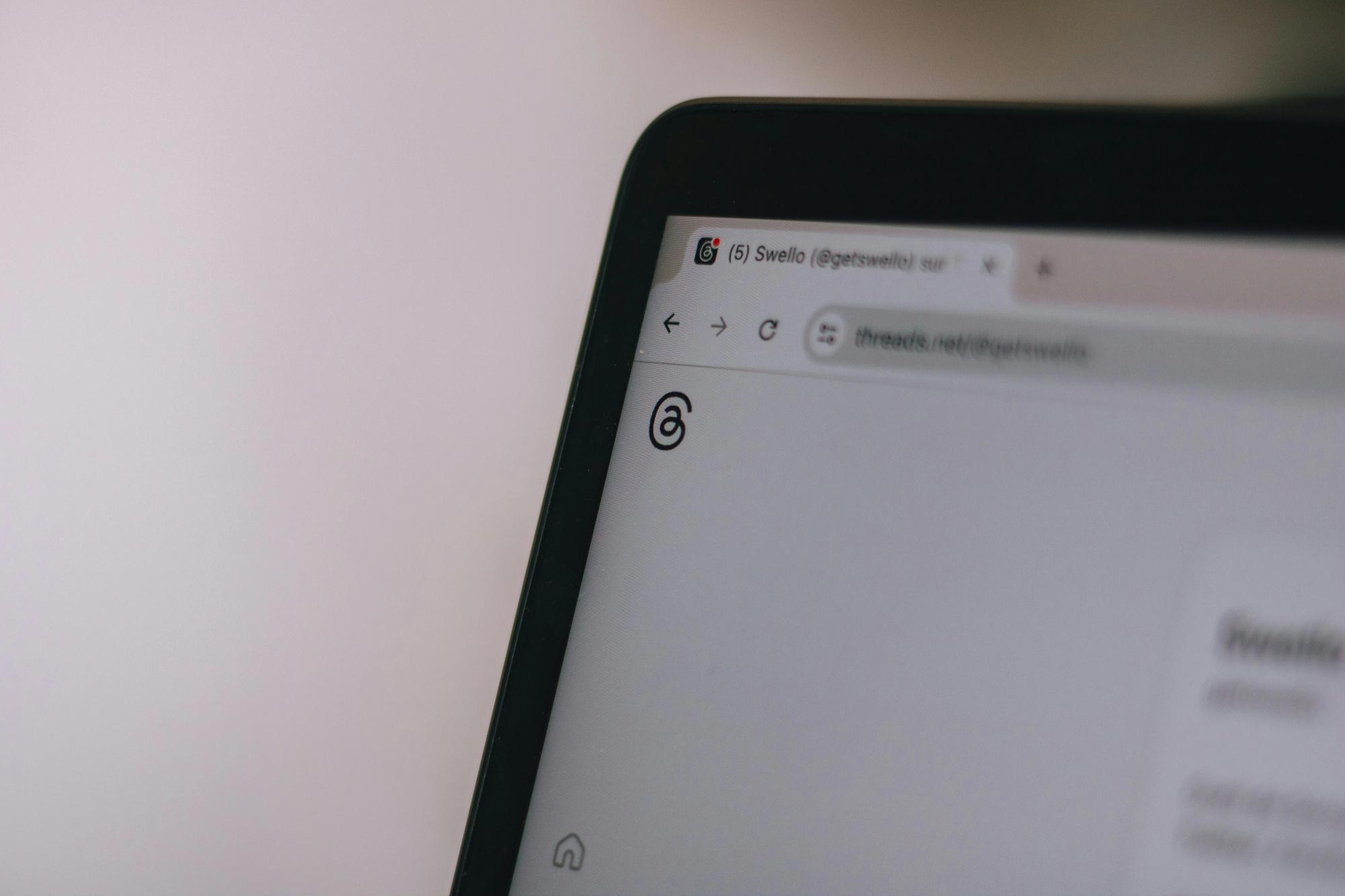
Treading on Threads is pretty simple. There are some beginner mistakes to avoid, and the rest is a piece of cake. However, there are a lot of nuances to being successful on Threads. Here are some of our top tips:
- Understand the Difference Between Threads and Instagram: Threads is text-centric, designed for real-time conversations and interactions, while Instagram focuses on visual storytelling. Knowing this difference can help you tailor your content accordingly.
- Know When is the Best Time to Post on Threads: Timing can make or break your post’s engagement. Posting during peak hours, like early morning, midday, and evening, maximizes the chances of reaching a larger audience.
- Learn About How Often to Post on Threads: Consistency is key. You should aim to post at least 1–3 times daily to stay active in followers’ feeds without overwhelming them, and increase your posting frequency during trending events or specific conversations. Based on why you’re on Threads, anywhere between 7 and 23 Threads posts per day is optimal.
- Learn How to Schedule Your Threads Posts: Plan your posts in advance and strategically target peak times. Our app’s feature, Smart Scheduling, will help you reach high engagement with minimal effort.
- Use Tags Wisely: Each Thread can have one tag. Use this opportunity to connect with the right people.
- Experiment with Different Content Types: Keep your Threads interesting by diversifying your content with text, images, videos, and GIFs. Use Schedul’s GIF search tool to add the right visual to your texts.
How to Use Threads Analytics
Threads analytics is still in its early stages, but there are a few ways to measure engagement and see how your content is performing. Currently, Threads shows basic metrics like likes, replies, and reposts for each post.
To see the native analytics option, you should log in to your Threads account on your desktop. There, you’ll see a limited set of data regarding your Threads account. Now, what if you need more comprehensive analytics for your posts? Well, there’s another option.
Our tool, Schedul, for instance, is a powerful Threads-exclusive analytics platform that provides insights beyond what the native Threads app can offer. With features like User Stats, Insights, and Post Performance, Schedul helps users track growth metrics, identify posting trends, and understand which posts drive the most engagement over time. We’ll help guide your content strategy, helping you focus on what resonates most with your audience.
How to Use Threads for your Brand and Business

- Find and Define Your Brand’s Voice on Threads: This platform is all about casual conversation. There’s no need for formalities here. The friendlier and more approachable you are, the better. Choose a tone that aligns with your brand but also feels authentic at the same time. The secret sauce? Relax and communicate like a friend, not a corporation.
- Share Your Story: Use Threads to announce product launches, share behind-the-scenes moments, or give quick updates. Whatever you post is out there in the world in real time. Use this opportunity wisely. Show your best and realest self and inspire.
- Customer Support: Want to be directly in touch with your customers? Threads is the right place for you to be. People can talk to you directly and publicly, and you can handle quick customer service interactions by answering questions or addressing concerns directly in the threads.
- Boost Your Reach: Let’s face it; Threads is a great opportunity for brands and businesses to shine. It’s relatively new, and there are many ways in which you can earn money on Threads. Use this opportunity to reach a new audience. Learn about the demographics on Threads and create a winning marketing strategy, which brings us to our next tip:
- Collaborate with Influencers and Partners: Partnering with influencers or other brands on Threads can also expand your reach. Use Meta’s platform to collaborate on campaigns, create polls or content with real rewards, or co-host Q&As to introduce your brand to new audiences.
- Use Analytics to Refine Your Strategy: As mentioned earlier, you can and should track post performance and engagement with third-party tools like Schedul to see what content works best. Analytics can guide your posting frequency, content style, and interaction strategies to maximize engagement.
How to Use Instagram’s Threads Effectively: Final Thoughts
And there you have it, folks. We have set the basics for you to launch your Threads profile, whether it’s your business profile or your personal one. Threads is an exciting platform to be active on right now, and with the right mindset and power tools (like Schedul), you can have a blast on this platform.
It’s time to be an early adopter and embrace Threads. Cheers!
No credit card required!