Wednesday, November 13, 2024
Threads Application: Navigating the Rise of Meta's Microblogging Platform

Introduction to Threads by Meta

Meta launched the Threads app in July 2023, adding a new dimension to the social media world. The platform's focus is on real-time updates and public conversations, providing a fresh take on online interaction. This microblogging platform centers around text-based posts, allowing up to 500 characters. It also supports multimedia content, including links, photos, and videos up to 5 minutes long, which makes for a dynamic user experience. As a result, Threads offers a robust platform for sharing thoughts, sparking ideas, and facilitating engaging discussions.
Key Features of the Threads App
Several key features distinguish the Threads app and promote community engagement. Its seamless integration with Instagram, for instance, lets users easily connect with their existing followers, maintaining a consistent online presence across both platforms. This built-in audience fosters a sense of familiarity and encourages interaction from the start. Moreover, the emphasis on text-based posts creates an environment conducive to more thoughtful exchanges and in-depth conversations than platforms prioritizing visual content. Think of it as a virtual coffee shop, where ideas are shared openly and conversations unfold organically. This focus encourages a different type of engagement compared to other social media platforms.
The ability to share Threads posts directly to Instagram stories further amplifies a user's reach. This interconnectivity boosts cross-platform engagement and broadens the potential audience for shared content. However, Threads isn't merely an extension of Instagram. It offers unique functionalities, such as the option to follow public conversations and engage with a larger community beyond one's immediate followers. This opens the door to diverse perspectives and expands the potential for connection.
The Growth and Potential of Threads
Threads' initial reception has been impressive, showcasing its potential to become a significant presence in the social media sphere. Within days of launch, millions of users flocked to the platform, signaling a clear desire for a new way to connect and converse online. This rapid growth highlights the appeal of a platform that prioritizes public discourse and cultivates a sense of community. By offering a distinct alternative to established platforms, Threads empowers users to connect with like-minded individuals and participate in discussions on a wide array of topics. Its future will depend on maintaining this momentum and adapting to the dynamic nature of online interaction.
Getting Started with Threads

Interested in joining the conversation on Threads? The setup process is straightforward, designed to be closely linked to your Instagram account. This integration simplifies getting started and provides a smooth transition between the two platforms. It's like adding a new wing to your digital home – familiar yet with its own distinct purpose.
Installing the Threads App
Begin by downloading the Threads app from your device’s app store – it’s available for both iOS and Android. Upon opening the app, you'll be prompted to log in using your Instagram account. This connection is fundamental to the seamless interplay between the two platforms. Threads uses your existing Instagram profile, importing your bio, profile picture, and followers. This eliminates the need to start building your network from scratch.
Setting Up Your Threads Profile
While the basic information is pulled from your Instagram profile, you can personalize your Threads bio. This allows you to showcase different aspects of your interests, aligning them with the conversations you anticipate engaging in on the platform. For example, if your Instagram focuses on travel photography, your Threads bio might highlight your passion for discussing cultural experiences or responsible travel. This focused approach helps you connect with others who share similar interests within the Threads community.
Navigating the Threads Interface
The Threads interface is designed for intuitive navigation. Your main feed displays posts from the accounts you follow, similar to other microblogging platforms. However, Threads also introduces a unique feature: the ability to follow and engage in public conversations, even with users you don't follow. This broadens your reach and introduces you to diverse perspectives, much like attending a virtual conference with multiple concurrent sessions. You can choose to simply observe or actively participate, depending on your preference.
Your First Thread
Creating your first thread is simple. Tap the "create" button and begin typing. You have up to 500 characters to express yourself, with options to add links, photos, and videos. This multimedia functionality allows for richer, more expressive posts than purely text-based platforms. You can also share your Threads posts to your Instagram stories, extending your reach and connecting your presence across both platforms. Think of joining Threads as entering an ongoing conversation – jump in, share your thoughts, and connect.
Core Features and Functionality
Once you’ve set up your profile, explore the core features that distinguish Threads. Understanding these functionalities allows you to engage more effectively and fully experience the platform. These features revolve around posting, sharing, and engaging with the community.
Posting on Threads
Posting on Threads is designed for simplicity. The focus is on text-based posts, allowing you to share thoughts, ideas, and updates in up to 500 characters. This encourages concise communication, promoting a direct and engaging experience. This character limit encourages a different communication style, focused on brevity and clarity. For instance, you can share quick updates, ask thought-provoking questions, or participate in rapid-fire discussions. You can also enhance your threads by adding links, photos, and videos up to 5 minutes long. This multimedia option adds depth and richness to your posts, giving you more ways to express yourself.
Sharing and Amplifying Your Content
Threads offers several ways to share and broaden the reach of your content. The seamless integration with Instagram lets you share your Threads posts directly to your Instagram story, expanding your audience. This cross-platform functionality maximizes your engagement potential by bridging the two platforms. You can also copy the link to your thread and share it on other social media platforms, via email, or through messaging apps. This flexibility allows you to distribute your content widely and connect with audiences beyond your immediate followers, making your threads part of a larger online conversation.
Engaging with the Community
Engagement is central to the Threads experience. The platform facilitates interaction through likes, replies, reposts, and quotes, creating a dynamic environment for conversations to flourish. It’s like a virtual town square where everyone can share their perspectives and engage in meaningful dialogue. Threads also allows you to participate in public conversations even with users you don’t follow. This expands your reach and exposes you to a wider range of viewpoints, enriching the overall experience. For further insights on expanding your reach, explore our guide on Threads Analytics. Mastering these core functions helps you harness the power of Threads to connect, share, and actively participate in the online community.
Integration with Instagram
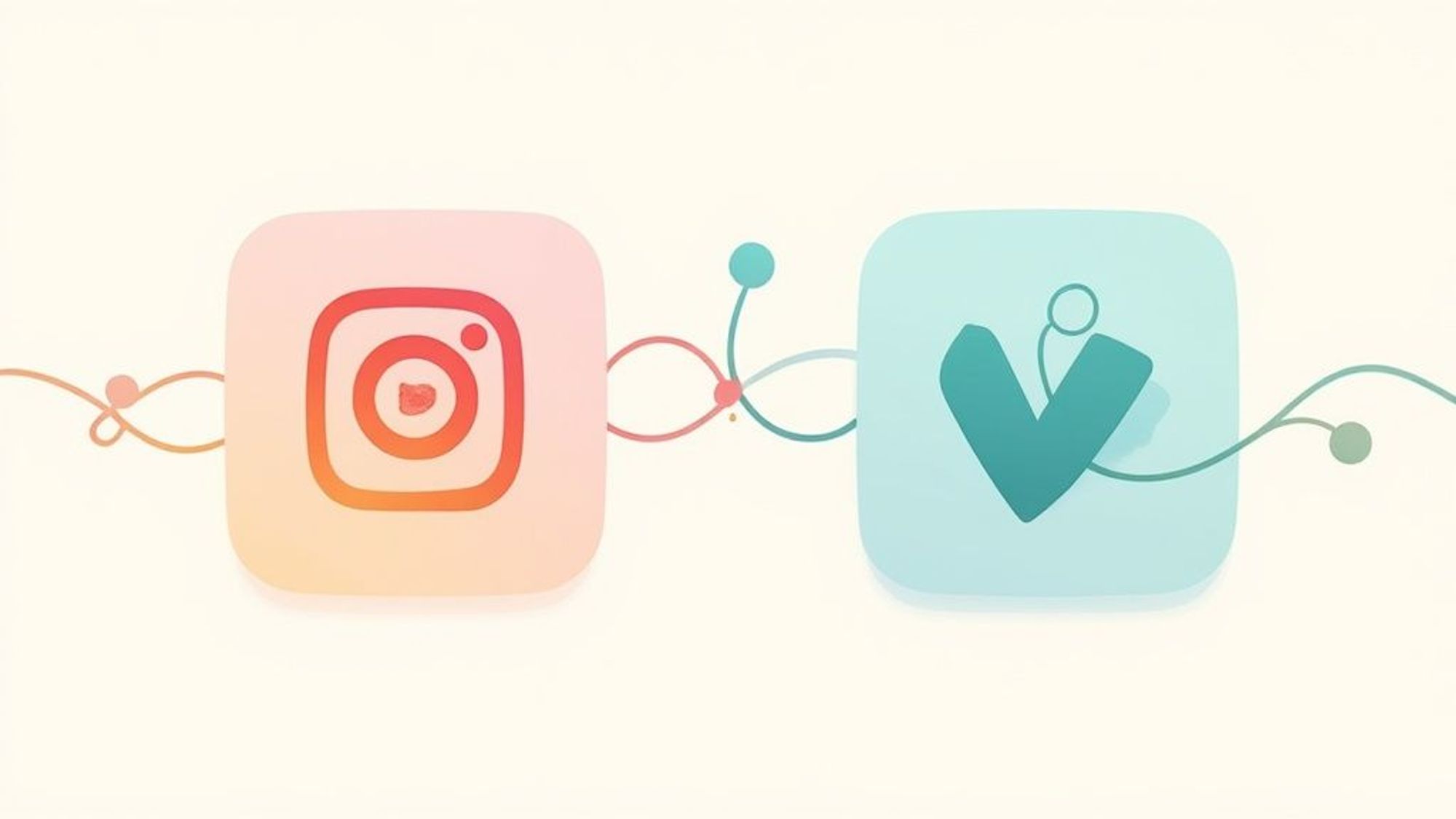
Threads is deeply connected to Instagram, building on the social connections users have already established. This integration offers several benefits for both new and existing users. It streamlines the onboarding process and facilitates a wider reach for shared content. Instead of starting from zero, you can immediately connect with your existing Instagram followers on Threads.
Leveraging Your Instagram Network
The most immediate advantage of the Instagram integration is the effortless transfer of your existing followers to Threads. This creates a ready-made audience for your content, eliminating the need to build a new network. It's like moving to a new town and already having a group of friends waiting – that’s the advantage Threads offers. This fosters a sense of continuity for users across both platforms. For instance, if you have a strong Instagram following based on your photography, you can seamlessly bring that audience to Threads and continue the conversation surrounding your work.
Cross-Platform Sharing
Threads simplifies sharing your posts directly to your Instagram stories, increasing the visibility of your threads and creating another avenue for audience engagement. Think of it as amplifying your message through multiple channels. This cross-promotion is valuable for extending your reach and fostering interaction across both platforms. Your Threads content can reach a wider audience, even those not yet active on Threads. This reinforces your online presence and creates more opportunities for connection.
Maintaining a Consistent Online Identity
The shared profile information between Instagram and Threads ensures consistency across your online identity. Setting up your Threads profile is simplified, as your bio and profile picture are automatically imported from your Instagram account. You can customize your Threads bio further to reflect the specific topics you wish to discuss on the platform. This offers flexibility while maintaining a unified online presence. For a deeper dive into optimizing your profile, consider reading How to use Instagram Threads. By seamlessly integrating with Instagram, Threads provides a user-friendly experience that promotes connection and builds community.
Privacy and Security Features
With any new social media platform, understanding the privacy and security measures protecting your data is essential. This is particularly important for Threads, given its close relationship with your Instagram account. While this integration brings convenience, understanding how your data is managed across both platforms is vital. This knowledge allows you to control your online presence and safeguard your information.
Privacy Controls within the Threads App
Threads offers several privacy controls that empower you to manage your online interactions. You can opt for a private profile, restricting your posts and interactions to approved followers, much like Instagram’s private account setting. This creates a more controlled environment for sharing. You can also block specific accounts, preventing them from seeing your posts or interacting with you. This is a key feature for managing unwanted interactions and maintaining a positive online experience. Think of it as having a gatekeeper for your online space. Threads also allows you to report inappropriate content or behavior, contributing to a safer and more respectful community environment.
Security Measures
Threads benefits from Meta’s robust security infrastructure, including protections against unauthorized access, data breaches, and other threats. The platform is continuously monitored and updated to address emerging security concerns. Threads also inherits Instagram’s two-factor authentication, providing an extra layer of account security. This creates an additional barrier against unauthorized logins, even if your password is compromised – like adding a deadbolt to your front door. Remember that security is a shared responsibility. While Threads provides the tools and infrastructure, users also play a critical role in protecting their accounts by using strong, unique passwords and exercising caution with suspicious links or unknown accounts.
Data Sharing and Privacy Policies
Understanding the data sharing practices and privacy policies governing Threads is important. Due to its integration with Instagram, some data is shared between the two platforms. This includes profile information, your follower list, and your activity on both platforms. This sharing enables the seamless connection between the services, but understanding its impact on your privacy is key. Review the privacy policies of both Instagram and Threads to understand how your data is collected, used, and shared. By familiarizing yourself with these policies and utilizing the privacy and security controls, you can create a safer and more managed experience within the Threads app.
Community Building on Threads
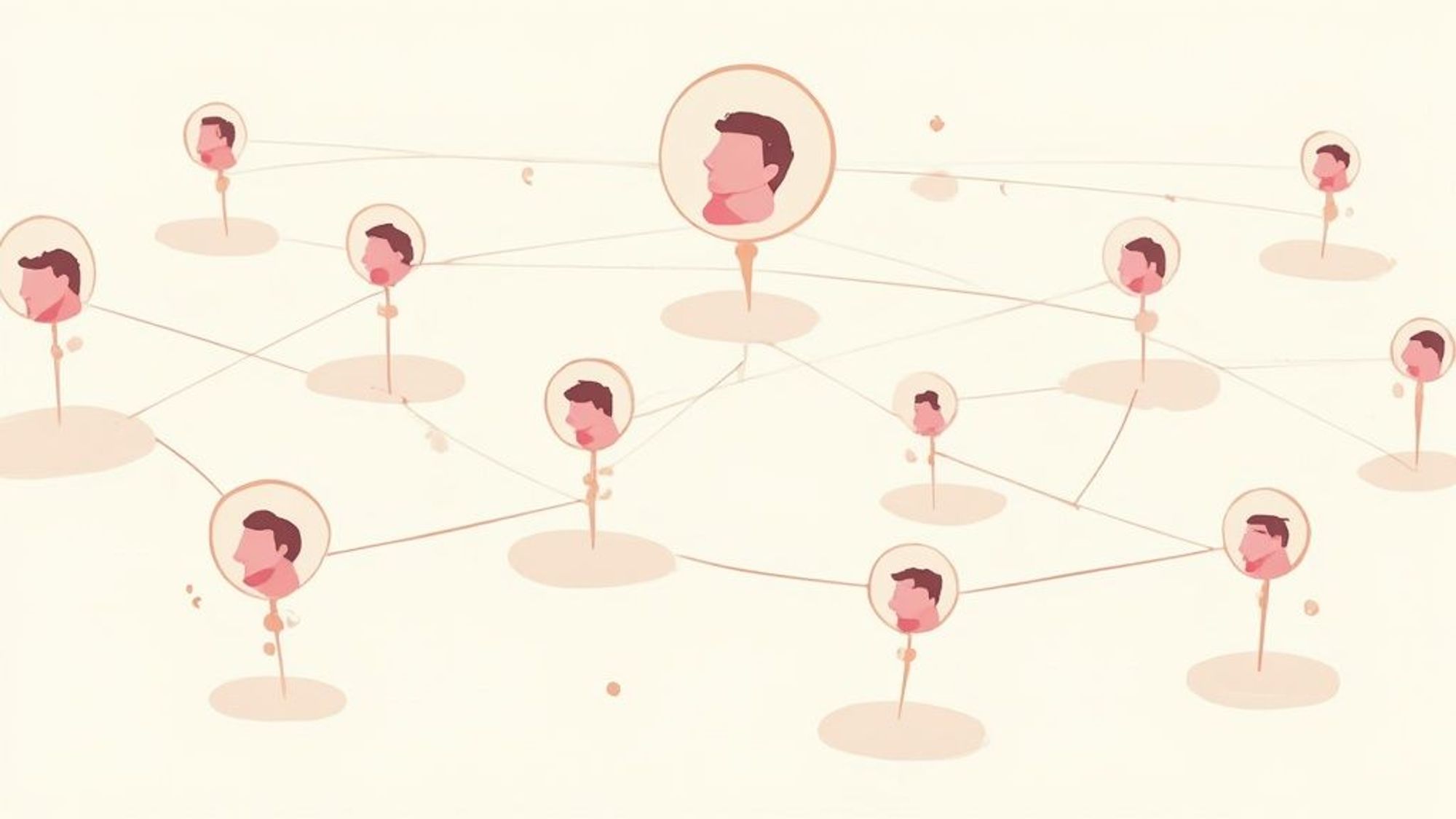
Building a thriving community on Threads involves more than simply posting. It requires understanding your audience, engaging authentically, and leveraging the platform’s unique features. Success on Threads centers around fostering genuine connections and creating a sense of belonging. It’s similar to cultivating a garden – you need to select the right seeds, nurture them, and watch them grow.
Understanding Your Threads Audience
Understanding your audience is the first step in community building on any platform. Consider their interests, the type of content that resonates with them, and their needs. How can your Threads content address these needs? Answering these questions informs your content strategy and helps you tailor your message to resonate with your target audience. If you’re a food blogger, for instance, your Threads audience might be interested in quick recipes, cooking tips, or discussions about local restaurants. This knowledge allows you to create content that directly caters to their interests, fostering engagement and community.
Engaging Authentically on Threads
Once you understand your audience, engage with them authentically. Respond to comments and questions, participate in relevant conversations, and share valuable insights. Ask questions to spark discussion and encourage interaction among your followers. This creates a two-way dialogue and fosters a sense of connection, like hosting a dinner party where everyone feels comfortable sharing their thoughts and interacting. Actively seek out and participate in public conversations within your niche. This expands your reach and establishes you as a knowledgeable voice in your area of expertise.
Leveraging Threads' Features for Community Growth
Threads offers several features specifically designed to support community building. The "repost" and "quote" functions, for example, amplify other users’ content and contribute to ongoing discussions. This boosts engagement and helps build relationships with other creators. It’s similar to retweeting or sharing a post – it spreads the message and broadens your reach. Threads enhances this by allowing you to add your own commentary, creating another layer of interaction. This fosters dynamic conversation and strengthens community bonds. Polls and question stickers in your stories also gather audience feedback and encourage participation. Actively using these features helps you cultivate a vibrant and engaged community.
Consistency and Value: The Keys to Long-Term Growth
Consistency and value are essential for sustainable community growth on any platform. Regularly sharing high-quality content that resonates with your audience maintains their interest and fosters ongoing engagement. It’s like tending a garden – consistent care is vital for continued growth. Consider using a platform like Schedul to manage and schedule your Threads content. This ensures a consistent stream of engaging posts, even when you’re busy. Schedul offers tools specifically for Threads, making it easier to plan, create, and schedule your content, ultimately helping you grow your audience and influence. By combining these strategies with a focus on providing value, you can successfully cultivate a thriving community on Threads.
Conclusion
Threads offers a compelling new platform in the dynamic world of social media. Its focus on text-based conversations, coupled with multimedia functionalities, provides a unique space for real-time updates and public discussions. Users can engage in more meaningful dialogues and share richer content compared to platforms prioritizing visual media. The seamless integration with Instagram offers a ready-made network and promotes cross-platform engagement, simplifying the onboarding process and extending reach while maintaining a consistent online presence.
Threads' Potential Impact
The long-term success of any social media platform hinges on its adaptability and innovation. Threads’ initial reception suggests a positive outlook. The rapid user growth indicates a demand for platforms that prioritize public conversation and community building. The ability to engage in discussions beyond one's immediate followers creates opportunities for broader interaction and diverse perspectives, leading to richer online experiences and fostering stronger communities. However, the true measure of success lies in Threads’ ability to sustain this momentum and adapt to the evolving needs of its users.
Growing Your Presence on Threads
Building a successful community on Threads necessitates a strategic approach to content and engagement. Understanding your audience, engaging authentically in conversations, and using the platform's unique features are key to growth. Tools like Schedul can streamline content management and automation, allowing you to focus on building relationships and fostering meaningful interactions. This is particularly valuable for businesses, content creators, and social media managers seeking to maximize their impact on the platform.
Ready to enhance your Threads strategy? Schedul offers a complete toolkit for creating, planning, and scheduling compelling content, specifically designed for the Threads app. Visit Schedul today to learn more and start expanding your Threads audience!
No credit card required!