Saturday, July 19, 2025
How to Get Unrestricted on Instagram and Stay Safe


So, you've been hit with an Instagram restriction. That dreaded "Action Blocked" or "Try Again Later" notification is enough to make any user's stomach drop. Before you can fix it, though, you need to play detective and figure out exactly why it happened.
The good news is that these restrictions aren't random punishments. Instagram is a massive platform with over 2 billion monthly active users, and it relies heavily on automated systems to fight a constant battle against spam, bots, and harmful content. Your account likely got flagged because its activity looked more like a bot than a human.
Why Did Instagram Suddenly Block Me?

The first step to getting back in Instagram's good graces is to diagnose the root of the problem. Not all restrictions are created equal. A temporary block for liking too many posts in an hour is a slap on the wrist compared to a shadowban that makes your content invisible to new audiences.
Think back on your recent activity. Did you do any of the following?
- Go on a follow/unfollow spree? Liking, following, or unfollowing hundreds of accounts in a short time is the number one reason for a temporary block.
- Copy and paste everything? Posting the exact same comment or sending identical DMs to tons of people is a classic spam trigger.
- Use broken hashtags? If you unknowingly add a banned or "broken" hashtag to your post, Instagram might limit its reach without telling you.
- Connect a sketchy third-party app? Using unauthorized apps to gain followers, auto-comment, or schedule posts is a direct violation of Instagram's rules and a fast track to getting flagged.
Your best bet for a clear answer is to check your Account Status. Just head to Settings and privacy > Account Status. Instagram will often tell you directly if you've violated a Community Guideline and whether you have the option to request a review.
Understanding the difference between block types is crucial. For instance, it's important to know what shadow banning is so you can recognize its unique signs, like a sudden and drastic drop in engagement from anyone who doesn't already follow you.
Common Instagram Restrictions and Their Symptoms
Use this quick reference guide to diagnose the specific restriction affecting your account based on its common symptoms and causes.
| Restriction Type | Common Symptoms | Likely Cause |
|---|---|---|
| Action Block | Can't like, comment, follow, or post. Often has a timer (e.g., "Try again in 24 hours"). | Excessive activity in a short period (liking, following, etc.). |
| Shadowban | Your posts don't appear on hashtag pages or the Explore page for non-followers. Steep drop in reach. | Using banned hashtags, spammy behavior, or violating content policies. |
| Content Removal | A specific post, story, or comment is removed. You get a notification about the violation. | Violating Community Guidelines (e.g., hate speech, nudity, misinformation). |
| Feature Block | Unable to use a specific feature, like going Live or running ads. | Repeated violations related to that feature or overall account health. |
Once you've identified the likely cause, you can take targeted steps to resolve it.
It's also worth remembering that actions on Instagram can ripple across its connected apps. For example, it’s helpful to know how the https://www.schedulethreads.com/blog/restrict-mean-instagram-affects-threads since the platforms are so intertwined.
Key Takeaway: Your restriction isn't personal. It’s an algorithmic response to activity that looks unnatural. By understanding what triggered the system, you can start taking the right steps to fix it and, more importantly, avoid it in the future.
A Practical Guide to Lifting an Instagram Restriction
That dreaded “Action Blocked” notification can make your stomach drop. It’s easy to feel completely powerless, but don't panic. Reclaiming your account is absolutely possible if you’re methodical about it. Think of this as your playbook for figuring out how to get unrestricted on Instagram, starting with the most direct fixes and then moving into a deeper cleanup.
First things first, use Instagram’s own system. That block notification almost always has a button that says “Tell Us” or “Request a Review.” Hit that button immediately. This is your first and best chance to signal to Instagram that a real person is on the other end and you believe the restriction was a mistake.
When you write your appeal, keep it polite and to the point. Explain that you think your activity was misunderstood and that you value being part of the community. There's no need for excuses or blaming the algorithm—a simple, respectful message works best.
Clean Up Your Digital Footprint
While you're waiting for a response, it’s time for an account audit. Your goal is to get rid of anything that might have spooked the algorithm in the first place. A great place to start is by revoking access for any third-party apps connected to your Instagram.
Some apps, especially the sketchy ones promising followers or auto-likes, use back-end methods that are clear violations of Instagram’s Terms of Service. But even seemingly harmless apps can sometimes cause conflicts.
Here's how to check and remove them:
- Head to
Settings and privacyon your profile. - Scroll down and tap on
Website permissions. - Select
Apps and websites. - Go through the list of active apps and remove anything you don't recognize or fully trust. My advice? Be ruthless. If you aren't 100% sure it's essential and safe, get rid of it.
Once you’ve done that, change your password. This is a crucial step that logs you out everywhere and cuts off any lingering connections from those services you just removed.
Delete Potentially Problematic Content
Next up, you need to take a hard, honest look at your recent activity—posts, comments, and even your DMs. The algorithm isn't just flagging you for the number of actions you take, but the type of content you're putting out there.
Comb through your recent activity and delete anything that smells even a little bit spammy:
- Repetitive Comments: Did you leave "Nice pic!" on 50 different posts in an hour? Go back and delete them.
- Rule-Breaking Content: Remove any posts that might be pushing the boundaries of the Community Guidelines. This could be anything from using banned hashtags to posting content that could be easily misinterpreted.
- Automated DMs: If you ever used a tool to send out bulk direct messages, that’s a massive red flag for Instagram.
Expert Insight: You have to start thinking like the algorithm. It’s a machine built to spot patterns. If it sees you make 30 posts in a single day, all with the exact same block of 30 hashtags, it assumes you're a bot. Deleting that kind of content is you showing the system you understand the mistake and are correcting your behavior.
If you're dealing with something more serious, like a full account ban instead of a temporary restriction, the process can be more involved. For a deep dive on that specific scenario, you can find more targeted advice on how to get unbanned on Instagram.
The Power of a Strategic Pause
Okay, so you’ve sent your review request and cleaned house on your account. Now for the hardest part: do nothing. Seriously. Log out of your account on your phone, your computer, and any other device, and just leave it alone for at least 24 to 48 hours.
This "cool-down" period is more powerful than it sounds. For one, it guarantees you stop whatever activity was causing the block in the first place. But more importantly, it signals to Instagram's systems that you're not a bot trying to brute-force its way past the restriction. It's a simple move that shows you're a real human, and it's surprisingly effective.
This infographic breaks down some other simple, foundational steps you can take to keep your profile in good standing long-term.
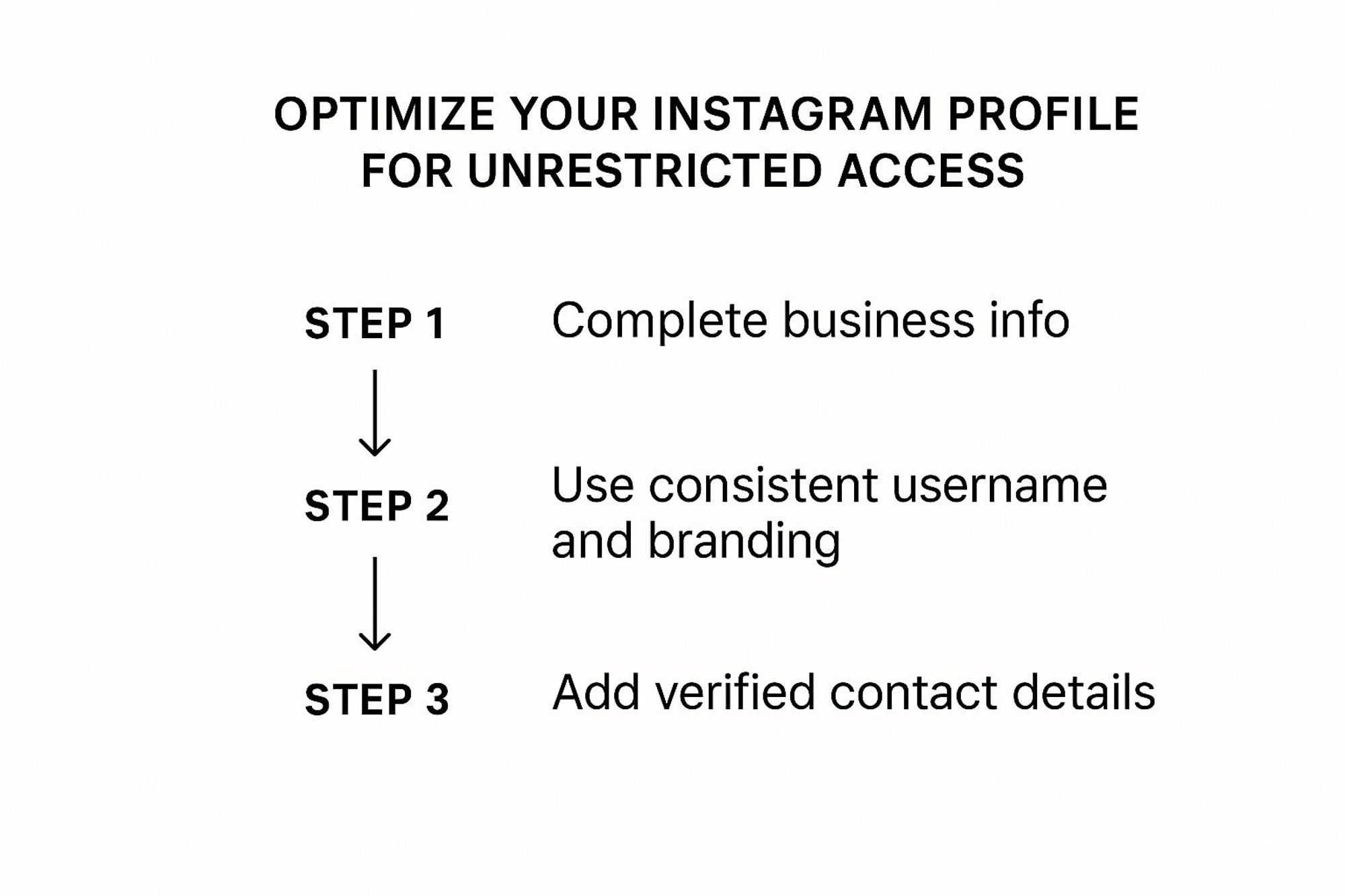
As you can see, the process of just filling out your profile information properly goes a long way. When your account has a bio, a profile picture, and verified contact info, it builds a base layer of trust with the platform, making it appear far more legitimate and less likely to be flagged for suspicious activity down the road.
Proactive Strategies to Avoid Future Account Blocks

Getting your account back is a huge relief, but the real win is making sure you never land in Instagram jail again. Honestly, the best defense is a good offense—building sustainable habits that keep your account in good standing with the algorithm.
It's all about shifting your mindset from chasing short-term gains to focusing on long-term account health. Think of it as building a good reputation. Every single action you take (or don't take) tells Instagram what kind of user you are. If you consistently act like a genuine, valuable member of the community, you're building the best possible defense against future blocks.
Embrace Authentic Engagement
We hear the term "authentic engagement" all the time, but what does it actually mean day-to-day? It’s simple: move beyond just mindlessly tapping the 'like' button. Instagram's algorithm is smart enough to value varied and meaningful interactions.
Instead of just liking, try mixing it up:
- Leave thoughtful comments that are actually about the post, not just generic stuff like "Great shot!"
- Save posts you find genuinely useful or inspiring. This is a huge signal to the algorithm that the content is high-quality.
- Share posts to your Story or send them to friends in DMs. This shows you’re actively curating and sharing value.
- Reply to comments on your own posts to build a real community around your content.
This blend of activities proves you're a real human interacting with the platform, not a bot running a script. For businesses, getting professional guidance from reputable Instagram advertising agencies can also help steer your strategy toward healthy, platform-compliant growth that keeps you active and restriction-free.
Warm Up Your Account Gradually
If you’ve just had a restriction lifted, do not jump back in at full speed. Your account is still on the algorithm's radar, and any sudden burst of activity can land you right back where you started. You have to warm your account up slowly.
For the first few days, just take it easy. Spend about 15-20 minutes a day scrolling, liking a few posts, and maybe leaving one or two genuine comments. This gradual re-entry is crucial for rebuilding trust and showing Instagram you're back to normal, human-like behavior.
Pro Tip: For at least a week, avoid any high-volume actions. That means no mass following, no sending a bunch of DMs, and definitely no rapid-fire commenting. Let your account "breathe" and get used to the platform's rules again.
This cautious approach shows the system you’ve corrected whatever behavior caused the problem in the first place. You can also dive deeper into specific tactics and learn more about how to boost your social media engagement in a way that aligns with platform guidelines.
Diversify Your Content and Interactions
Instagram’s algorithm in 2025 is all about rewarding users who engage with the platform's full suite of features. With a 28% year-over-year drop in post engagement—partly due to tighter restrictions on spammy activity—you need to signal positive behavior.
Don't just stick to one thing. Watch and engage with Reels, swipe through Carousels, and interact with Stories (polls, quizzes, sliders). By diversifying how you use the app, you’re creating a rich, human-like activity profile. This makes your account look a lot less like a single-purpose bot and more like a genuine user.
And that, right there, is the ultimate key to staying unrestricted on Instagram.
When the usual appeal process feels like you're shouting into a digital black hole, don't give up. For those who've tried everything and are still hitting a wall with stubborn restrictions, it’s time to get a bit more creative. There are a few advanced—and perfectly legitimate—strategies you can use to get your case in front of an actual human being.
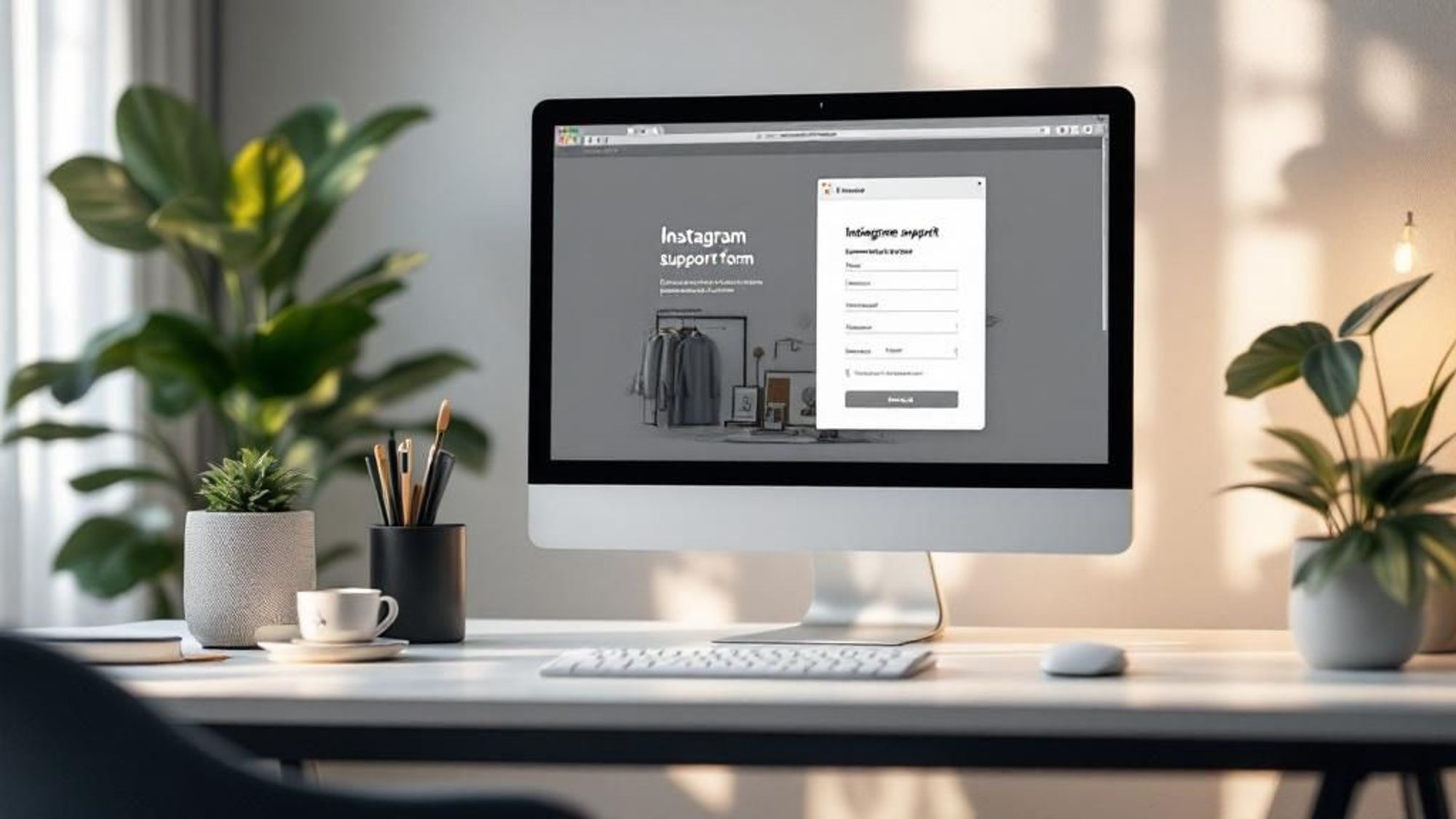
Sometimes, the best way to get Instagram’s attention is by going through its big brother, Facebook. If you run a business profile, one of the most powerful moves you can make is to tap into Meta's advertising ecosystem. This isn't about launching a massive, expensive campaign; it's about using the system to trigger a different kind of review.
By setting up and running a small, targeted ad campaign from a connected Facebook Business account, you essentially force a different level of account verification. The ad approval process is often more hands-on than the automated systems that handle content flags, which can sometimes be just the thing to shake an automated restriction loose and get a real person to look at your account.
Using Meta Verified to Get a Human on the Line
Another route that's become surprisingly effective is signing up for Meta Verified. This paid subscription isn't just about getting that blue checkmark next to your name. For anyone stuck with a restriction, its real superpower is the direct access it gives you to human support agents. When you're stuck in an automated loop of "no," this can be a total game-changer.
This direct line to support can dramatically speed things up for anyone trying to figure out how to get unrestricted on Instagram. The rise of Meta Verified, especially through 2023, has really changed the support game. It became pretty clear that verified accounts often get their issues looked at first. Some data even suggests that verified accounts get hit with fewer restrictions in the first place because they send stronger trust signals to Instagram's algorithms. You can dive deeper into the trends around user verification on Analyzify.com.
A Little Insider Perspective: Meta's support system, like any massive tech company's, is tiered. The free-for-all public is funneled into automated bots and FAQs. But paying customers—whether they're buying ads or subscribing to Meta Verified—get routed to a higher tier with actual human agents. Your goal is to find a legitimate way into that priority queue.
The Power of Becoming a Paying Customer
The ad campaign strategy works because it changes your relationship with Meta—it turns you into a paying customer. Once you’ve spent money, even a tiny amount, Meta has a vested interest in making sure your account works properly. A simple campaign with a daily budget as low as $5–$10, run for just a couple of days, is often enough to get on their radar.
I know, it can feel frustrating to have to pay to fix a problem that wasn't your fault. But think of it as a strategic investment. What's the cost of that small ad spend compared to the value of having your account fully functional again? For businesses and creators, it's usually a no-brainer. To put this in perspective, you can check out our guide on how to calculate your social media ROI and see how this small cost fits into the bigger picture.
While these advanced methods aren't a 100% guarantee, they give you a concrete, actionable path forward when all the standard appeal buttons lead to nowhere.
Standard vs. Advanced Resolution Methods
When deciding which path to take, it helps to see the options side-by-side. The standard, free methods are always worth trying first, but the advanced, paid routes offer a higher chance of success for tough cases by getting you access to human support.
| Method | Best For | Success Rate | Requirements |
|---|---|---|---|
| Standard In-App Appeal | First-time, minor violations. | Low to Moderate | Access to your Instagram account; following on-screen prompts. |
| Facebook Business Support | Businesses with existing ad accounts. | Moderate | A Facebook Business Manager account and some ad history. |
| Meta Verified Subscription | Creators & businesses needing fast access to human support. | High | A monthly subscription fee; meeting eligibility criteria. |
| Small Ad Campaign | Persistent, automated restrictions that won't clear. | Moderate to High | A small budget ($5–$10/day); a connected Facebook account. |
Ultimately, the goal is to escalate your issue beyond the automated systems. Investing a small amount in either an ad campaign or a Meta Verified subscription can be the key that unlocks a real conversation and, hopefully, a quick resolution.
Rebuilding a Healthy Instagram Presence
Getting your account back is a huge relief, but it’s not the finish line. Far from it. Think of the next 30 days as a probationary period where your only job is to get back in the Instagram algorithm's good graces.
Trust me, the absolute worst thing you can do right now is jump back into high-volume activity. That’s a one-way ticket straight back to digital jail.
First things first: lock down your account security. A surprising number of restrictions aren't even your fault—they come from suspicious login activity that makes you look like a bot. This is a classic sign of a compromised account.
If you haven't already, go enable two-factor authentication (2FA). Right now. This isn't just a good idea; it's non-negotiable for keeping your account healthy.
You should also get into the habit of checking your login activity. Head over to Settings and privacy > Accounts Center > Password and security > Where you're logged in. See a device or location you don't recognize? Log it out immediately.
Your First 30 Days Back: A Roadmap
With your account buttoned up, the next step is to act like a human again. This means focusing on quality interactions, not just blasting out a ton of likes and comments. For the first week back, I recommend operating at about 50% of your normal activity level. Slow and steady wins this race.
Your new engagement strategy needs to be varied and, above all, authentic. Instead of just mindlessly liking posts, you need to show the algorithm you’re genuinely interested in the community.
Here’s what that looks like in practice:
- Leave thoughtful comments: Go beyond "Great post!" Write something specific and relevant that actually adds to the conversation.
- Save and share content: Saving a post is a powerful signal to the algorithm that you found it valuable. Sharing posts to your Stories or in DMs also shows you’re an active, engaged user.
- Engage with different formats: Don't just stay in the main feed. Spend some time watching Reels, tapping through Stories, and swiping on carousels.
This balanced approach is the heart of a solid community management strategy. It proves you’re here to contribute, not just consume.
Key Insight: The algorithm rewards people who use the entire platform. When you engage with Reels, Stories, and posts, you create a diverse activity footprint that looks way more human and trustworthy than an account that only ever likes or comments.
Finally, keep a close eye on your Account Status page every few days. If a new warning pops up, don't ignore it. Follow the on-screen instructions to resolve it right away. This kind of vigilance shows Instagram you’re serious about playing by the rules. This isn't just about recovering from a block; it's about building a stronger, more resilient presence for the long haul.
Common Questions About Instagram Restrictions
When you're hit with an Instagram restriction, it's easy to get lost in a sea of myths and conflicting advice. Let's cut through the noise and answer some of the most common questions people have when they're trying to get their accounts back on track.
One of the first things everyone wants to know is, "How long is this going to last?" For a simple action block—the kind that stops you from liking, commenting, or following—you're typically looking at a 24 to 48-hour timeout. Instagram is pretty good about putting a timer on these, so you’ll know exactly when you're out of jail.
But for something more serious, like a shadowban, there’s no countdown clock. It lasts until you fix the behavior that got you flagged and start rebuilding trust with the algorithm.
What Is a Shadowban, Really?
"Shadowban" is a term that gets thrown around constantly, but what does it actually mean? It’s when Instagram deliberately tanks your content's visibility without sending you a single notification. Your posts will simply stop appearing on hashtag pages or the Explore page for anyone who doesn't already follow you.
The most obvious sign is a sudden, dramatic drop in engagement and reach from new accounts. This usually happens because the algorithm has flagged your account for spam-like activity, like using a bunch of banned hashtags or engaging in a way that looks automated. It's incredibly frustrating, and it's the biggest hurdle for people trying to figure out how to get unrestricted on instagram.
The Bottom Line: A shadowban basically makes you invisible to new people. To fix it, you need to do a full audit of your hashtags, cut out any bot-like activity, and double down on genuine, human engagement.
Are Third-Party Apps Safe to Use?
This is a big one, and the answer isn't a simple yes or no. Using any app that violates Instagram's Terms of Service is a one-way ticket to getting blocked. I'm talking about those apps that promise to get you more followers overnight, or the ones that auto-comment and auto-like for you. If you're using anything like that, you need to revoke its access immediately.
On the other hand, officially approved partner apps used for things like analytics or post scheduling are generally safe. The key is to be extremely selective. If an app asks for your Instagram password directly instead of using the official login API, that's a massive red flag. When in doubt, disconnect it.
Focusing on improving your content and engagement strategy is always the safer, more effective approach. You can learn more about how to get more social media followers the right way.
Ready to manage and grow your social media presence the right way? Schedul offers robust scheduling, analytics, and content planning tools to help you build an authentic community without risking restrictions. Plan, automate, and scale your social media efficiently with Schedul today.
No credit card required!